Creating an accountUpdated 5 months ago
You can sign up to our website by following the below steps:
- Using a Computer: Click the Icon shown below on the top right-hand side of the screen.

- Using a Mobile Device: Click the two dashes shown below on the top left-hand side of the screen. Scroll to the bottom of the page to find 'Create Account'.

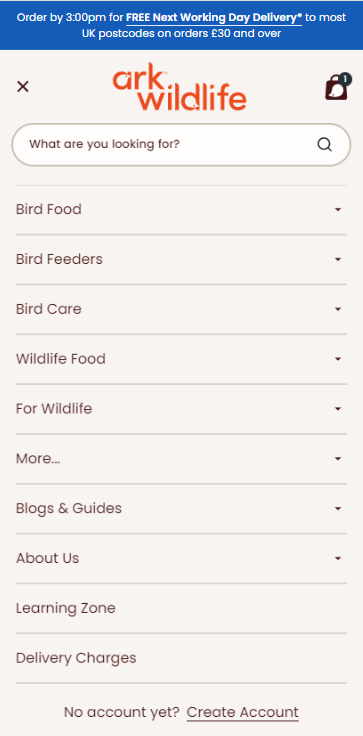
- Enter your email address and click continue.
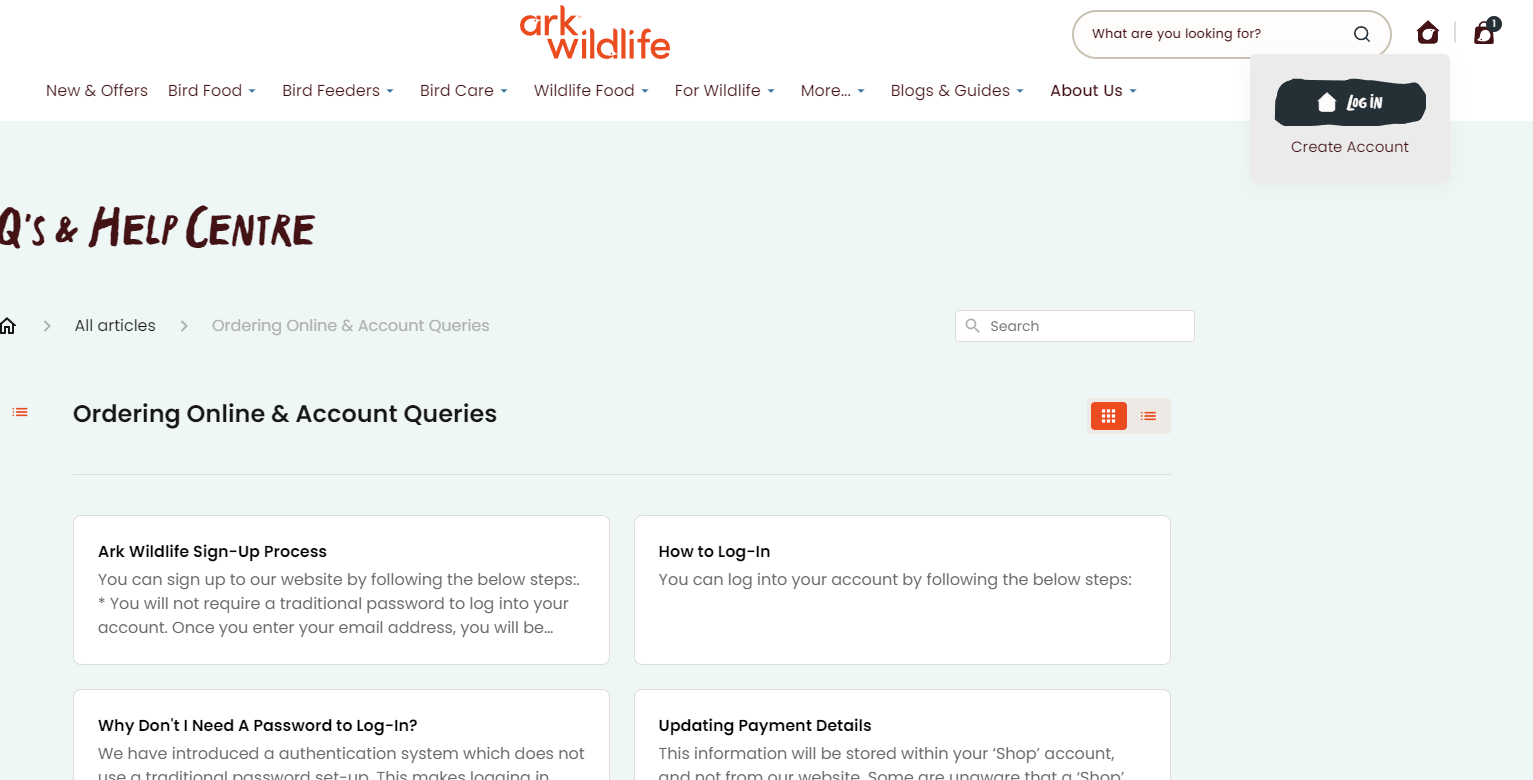 Click Create an account, where you'll be prompted to enter your email address. This page will say 'Log In', but this will trigger an account to be created if you do not already have one.
Click Create an account, where you'll be prompted to enter your email address. This page will say 'Log In', but this will trigger an account to be created if you do not already have one.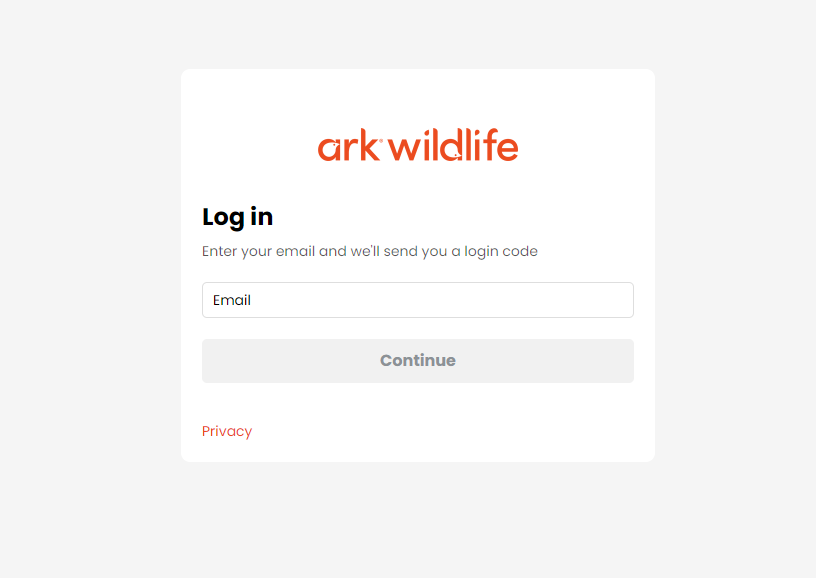
- You will receive a One-Time verification code to your email address.
- Open your email in a separate screen/page. Enter the code you've received onto our website page.
- Your account is now created.
* You will not require a traditional password to log into your account. Once you enter your email address, you will be emailed a 6-digit password to enter on our website to access your account.